Output
Worked with Mateusz to understand him and his working space while assisting him to select a project of accomplishable scope in which to apply concepts and learnings gained through experiences in the program.
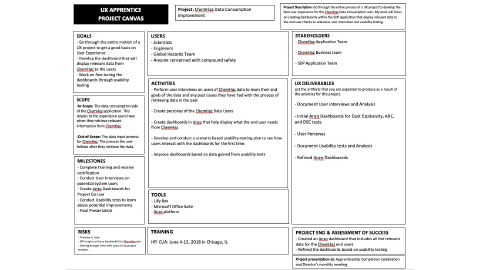
Established Project ‘Canvas’

Conducted User Interviews
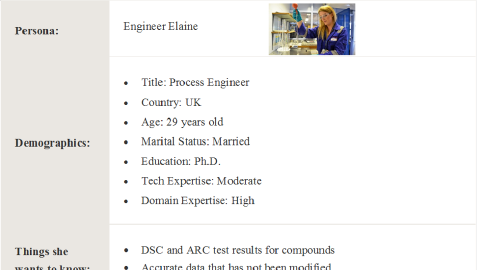
Built Personas
“Jeff was and continues to be a great UX mentor. His knowledge and passion of the UX space inspired me to pursue HCI as a full-time career when I saw the potential it has for improving human experiences.”
-Mateusz Kosciuk, UX Apprentice
Team Output
Mateusz worked diligently and effectively to improve the way users consume Chemical Safety data that is located in the Chemhaz application. He was able to work with directly with the ChemHaz team as they worked towards rebuilding the application from the bottom up.
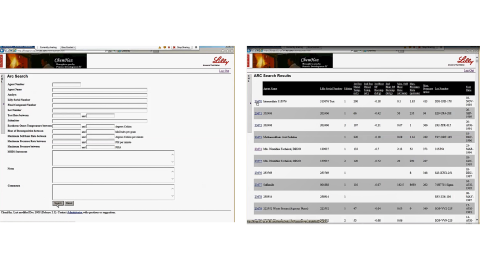
Original Interface
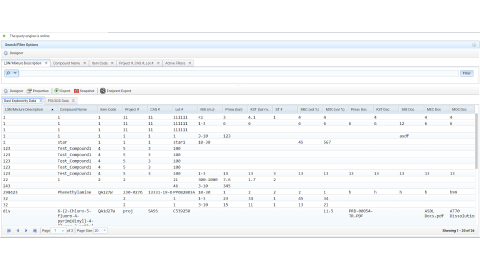
Apprenticeship Delivery